I have Android Studio 2.0 Beta 6
and the Gradle version in build.gradle is classpath 'com.android.tools.build:gradle:2.1.0-beta1'
(I updated it today only, earlier I was at gradle:2.0.0-alpha9).
Now when I try to Run my app I keep getting this Message.
UnsupportedMethodException
Unsupported method: InstantRun.getRestartDexFile().
The version of Gradle you connect to does not support that method.
To resolve the problem you can change/upgrade the target version of Gradle you connect.
Alternatively, you can ignore this exception and read other information from the model.
Everything was running fine before the upgrade (including Instant Run).
Please help.