Doing this in C# WPF. To me it seems like the progressbar colors are really washed out; not vibrant:
Is this because they're animated? The color being called for the 'Leadership' progress bar is straight system color "Red". Is there a value that I can set that will make these colors 'pop' and be brighter and more intense?