Why do we use the TaskStackBuilder when creating a notification? I do not get the logic behind it.
Can someone please explain.
public void showText(final String text){
Intent intent = new Intent (this, MainActivity.class);
TaskStackBuilder stackBuilder = TaskStackBuilder.create(this);
stackBuilder.addParentStack(MainActivity.class);
stackBuilder.addNextIntent(intent);
PendingIntent pendingIntent = stackBuilder.getPendingIntent(0, PendingIntent.FLAG_UPDATE_CURRENT);
Notification notification = new Notification.Builder(this)
.setSmallIcon(R.mipmap.ic_launcher)
.setContentTitle(getString(R.string.app_name))
.setAutoCancel(true)
.setPriority(Notification.PRIORITY_MAX)
.setDefaults(Notification.DEFAULT_VIBRATE)
.setContentIntent(pendingIntent)
.setContentText(text)
.build();
NotificationManager notificationManager = (NotificationManager) getSystemService(Context.NOTIFICATION_SERVICE);
notificationManager.notify(NOTIFICACTION_ID, notification);
}