This is a problem on a Droid 4 and Samsung Galaxy S2 but has no highlight on newer devices and browsers. This is actually for a Cordova app, but it also fails in the linked fiddle on the device browsers. I've seen many posts on StackOverflow but none of the suggested attributes remove the blue highlight on touchstart. In this case, the light blue hue occurs to the left of the letter. I've tried inspecting with Chrome but no inspect option appears for these devices. The only solution I've seen is overlaying a hidden SVG and having that handle the clicks. I'd rather fix it with CSS or javascript.
Here is the CSS and fiddle that fails on these devices:
box-shadow: none;
width: 22%;
height: 30%;
position: relative;
-webkit-user-select: none;
-moz-user-select: none;
-ms-user-select: none;
user-select: none;
-o-user-select: none;
outline: 0;
border: none;
color: rgba(255, 255, 255, 0);
http://jsfiddle.net/softwareinnovator/06wbqer1/6/
You can see the blue box in the first picture but not the second. One partial solution I found is to put the onclick on the div rather than the SVG but then I get a full div highlight on one device. My guess is the wider second letter is pushing it out of view. I've also found that the box does not occur if I do not specify height, width and position.