When Jwplayer is initialized, they inject a class with the css of
.jwplayer.jw-flag-aspect-mode {
height: auto !important;
}
My code is
<div style="height: 80vh; width: 100%">
<div style="height: 90%; width: 100%;>
<div style="height: 100%; width: 100%;>
<!-- JwPlayer here -->
<div id="sample-video"></div>
</div>
</div>
<div style="height: 10%; width: 100%;>
<!-- actions bar here -->
</div>
</div>
<script type="text/javascript">
//psuedo code
jwplayer('#sample-video").setup({
sources: sources,
autostart:true,
width: '100%'
});
</script>
Problem is that when jwplayer injects their own css, they override the heights even if I set it manually inline or through their setup with the above mentioned class.
That in turn would cause the video player to disregard the parent and overflow below. If I can change height: auto to height: 100%;, then my expected behaviour is correct.
I've tried every answer in here and all of them listed on jwplayer's support site.