I have a Windows phone 8 Silverlight App that I'm trying to convert to Windows Universal Apps. I used a free tool from this website http://www.mobilize.net/silverlight which helps with the transition but I've encountered a weird error.
I've already searched through other posts and everyone seem to get this to work.. but those solutions aren't working for me... let me explain.
I have lots of Pages in my project and they all show the same error, different from the App.xaml.cs page.
This is a link to another post with some solutions BlankPage constructor cannot initialize components
Now I checked my App.xaml and MainPage.xaml and they are correct according to the solution for everyone elese.
This is App.xaml first line:
<Application x:Class="StayMobileWP81.App" xmlns="http://schemas.microsoft.com/winfx/2006/xaml/presentation" xmlns:x="http://schemas.microsoft.com/winfx/2006/xaml" xmlns:sys="using:System" xmlns:local="using:StayMobileWP81">
And this is MainPage.xaml first line:
<Page x:Class="StayMobileWP81.Main" xmlns="http://schemas.microsoft.com/winfx/2006/xaml/presentation" xmlns:x="http://schemas.microsoft.com/winfx/2006/xaml" xmlns:d="http://schemas.microsoft.com/expression/blend/2008" xmlns:mc="http://schemas.openxmlformats.org/markup-compatibility/2006" mc:Ignorable="d" p2:SystemTray.BackgroundColor="#AF252B" p2:SystemTray.ForegroundColor="White" xmlns:p1="using:Microsoft.Phone.Shell" xmlns:p2="clr-namespace:Microsoft.Phone.Shell;assembly=Microsoft.Phone">
Both .cs files I use namespace StayMobileWP81.
Still having this error... And I tried to change Entrypoint in the Package.appxmanifest to point to "StayMobileWP81.App" and still nothing... It's currently pointing to Main.xaml
I also saw in another post that I had to change Build Action property to Page for InitializeComponet to work but, in my case, they were already set to Page in Main.xaml and ApplicationDefinition in App.xaml.
Does anyone know what am I missing here?