Good morning, I've been racking my brain on this one for a bit. I have a calendar pop up that shows up when you click into a texbox. This calendar works fine, except for the fact that it shows up behind the menu bars.
I've been trying to get it to show on top by using z-index, but I've got no luck. Is there a way to make all javascript show up on top? Any help is greatly appreciated.
Here's the code:
$(document).ready(function() {
$( "#datepicker" ).datepicker({ minDate: -0, maxDate: "2Y+1M+7D",
changeMonth: true, changeYear: true,
numberOfMonths:2,
dayNamesMin: ['Sun', 'Mon', 'Tue', 'Wed', 'Thu', 'Fri', 'Sat'],
dateFormat:"mm/dd/yy",
showAnim:"drop" });//fold, slide, blind, bounce, slideDown, show, fadeIn, clip.
});
There's also a ton of CSS involved that I can't really post here. Thank you in advance :)