Is there any way to decrease the height of Bottom AppBar in XAML UWP? I have the below XAML code:
<Page.BottomAppBar>
<CommandBar Height="35">
<CommandBar.SecondaryCommands>
<AppBarButton Label="Share"/>
<AppBarButton Label="Settings"/>
<AppBarButton Label="Settings"/>
<AppBarButton Label="Settings"/>
<AppBarButton Label="Settings"/>
<AppBarButton Label="Settings"/>
<AppBarButton Label="Settings"/>
</CommandBar.SecondaryCommands>
</CommandBar>
</Page.BottomAppBar>
Problem is, when I set height to 35 or below 50, I see an extra blank space just above the bottom AppBar. And if I use Black or Blue as background colour, that blank space renders with white colour