In my ComboBox I have few different languages which are loaded from a database (through Binding). When the selection in the ComboBox changes to a different language and the User clicks on the OK button, I want to do something simple like show a new window. I want to realize this with a WPF Commands (Name_CanExecute and Name_Executed). I was playing all day yesterday and couldn't make it work. I am new to Wpf and MVVM pattern.
I would be very thankful if someone could show me how to do it. Any help is appreciated.
My .xaml code in the View looks like this:
<UserControl x:Class="***.***.Modules.Localization.Views.LocalizationManager"
xmlns="http://schemas.microsoft.com/winfx/2006/xaml/presentation"
xmlns:x="http://schemas.microsoft.com/winfx/2006/xaml"
xmlns:mc="http://schemas.openxmlformats.org/markup-compatibility/2006"
xmlns:d="http://schemas.microsoft.com/expression/blend/2008"
xmlns:local="clr-namespace:***.***.Modules.Localization.Services"
xmlns:viewModels="clr-namespace:***.***.Modules.Localization.ViewModels"
Height="270" Width="230"
mc:Ignorable="d">
<UserControl.Resources>
<viewModels:LocalizationViewModelLocator x:Key="LocalizationViewModelLocator"/>
</UserControl.Resources>
<UserControl.DataContext>
<Binding Mode="OneWay" Path="LocalizationViewModel" Source="{StaticResource LocalizationViewModelLocator}"/>
</UserControl.DataContext>
<Grid Background="Gainsboro">
<Grid.RowDefinitions>
<RowDefinition Height="*" />
<RowDefinition Height="Auto" />
</Grid.RowDefinitions>
<StackPanel Orientation="Horizontal" Grid.Row="1" Margin="10,10">
<TextBlock FontSize="13" FontFamily="Verdana" Text="Language: " />
<ComboBox Name="CboLanguageSelector" BorderThickness="1" MinWidth="105" ItemsSource="{Binding Languages}" />
<Button>OK</Button>
</StackPanel>
</Grid>
and my code in ViewModel looks like this:
public class LocalizationViewModel : LocalizableViewModel
{
//the available languages from database are saved here
public ObservableCollection<string> Languages { get; private set; }
private readonly IDataAccessUnitOfWorkFactory dataAccessUnitOfWorkFactory;
public LocalizationViewModel(ILocalizationService localizationService,
IDataAccessUnitOfWorkFactory dataAccessUnitOfWorkFactory) : base(localizationService)
{
this.dataAccessUnitOfWorkFactory = dataAccessUnitOfWorkFactory;
LoadLanguagesFromCtlangTable();
}
/// <summary>
/// Get the available languages from the CTLANG table
/// </summary>
private void LoadLanguagesFromCtlangTable()
{
using (var unitOfWork = dataAccessUnitOfWorkFactory.Create())
{
string query = "SELECT languagename FROM ctlang ORDER BY languagename";
Languages = new ObservableCollection<string>(unitOfWork.OwEntities.Database.SqlQuery<string>(query));
}
}
//Implement Command_Execute and Command_CanExecute
}