I have been using VS2015 for about a year but I have had to reinstall it recently and I can't find the option to automatically add spaces to a expression as soon as a semicolon is entered. I have use it before but just can't find it now.
Example:
before semicolon: A=a+b+myFunction(a,b)
after semicolon: A = a + b + myFunction(a, b);