This has been an issue for a couple of hours now and it starts to vex me. I'm using OS X Yosemite and the idea was to start game developing in Python alongside with PyGame.
I want to use PyGame with python 3.x and not 2.x
Anyways.. I followed plenty of instructions how to download and install but unfortunately as result I had no luck. One of the guides which is an official guide by PyGame did not work either. I used this tutorial and these particular issues/errors underneath occurred.
Note that I have downloaded and installed:
The mercurial package is not working when installed and clearly there is some errors..
Inside the hg-file:
#!/usr/local/bin/python3.4
#
# mercurial - scalable distributed SCM
#
# Copyright 2005-2007 Matt Mackall <mpm@selenic.com>
#
# This software may be used and distributed according to the terms of the
# GNU General Public License version 2 or any later version.
import os
import sys
if os.environ.get('HGUNICODEPEDANTRY', False):
reload(sys)
sys.setdefaultencoding("undefined")
libdir = '../lib/python3.4/site-packages/'
if libdir != '@' 'LIBDIR' '@':
if not os.path.isabs(libdir):
libdir = os.path.join(os.path.dirname(os.path.realpath(__file__)),
libdir)
libdir = os.path.abspath(libdir)
sys.path.insert(0, libdir)
# enable importing on demand to reduce startup time
try:
from mercurial import demandimport; demandimport.enable()
except ImportError:
import sys
sys.stderr.write("abort: couldn't find mercurial libraries in [%s]\n" %
' '.join(sys.path))
sys.stderr.write("(check your install and PYTHONPATH)\n")
sys.exit(-1)
import mercurial.util
import mercurial.dispatch
for fp in (sys.stdin, sys.stdout, sys.stderr):
mercurial.util.setbinary(fp)
mercurial.dispatch.run()
Inside the folder: /usr/local/Cellar/mercurial/3.8.3/lib/python3.4/site-packages
Inside the folder: /Library/Frameworks/Python.framework/Versions/3.4/lib/python3.4/site-packages
Please do see that I have changed and added some files to different paths etc.