It can be a pretty stupid question. I stylized menu by using bootstrap, but in my navbar I want to add a text, but when I add text it complitly move up. And what i want to ask is "How can i add bootstrap-sass styling to text?"
This is part of code what I need to style:
<% if user_signed_in? %>
<li>Hello, <%= current_user.email %></li>
This is bootstrap styling what I've used:
<li><%= link_to "Sign Out", destroy_user_session_path, method: :delete %></li>
And screenshot, how it looks: