Finally I think I have done what you expect. even i have added few answers to this same question, I add this answer as a separate answer to be more clear to you.
Its dirty UI, I prepared it very rushy. Can You see the StackBar At the bottom of the screen. It displays when you click on the OK button of the AlertDialog
Here is how I did it.
following code belongs to custom_dialog_layout.xml
<?xml version="1.0" encoding="utf-8"?>
<RelativeLayout xmlns:android="http://schemas.android.com/apk/res/android"
android:layout_width="fill_parent"
android:layout_height="fill_parent" >
<ImageView
android:id="@+id/image"
android:layout_width="wrap_content"
android:layout_height="wrap_content"
android:src="@mipmap/ic_launcher"/>
<TextView
android:id="@+id/text"
android:layout_width="fill_parent"
android:layout_height="wrap_content"
android:textColor="@android:color/black"
android:text="Sample Test for Custom Dialog"
android:textSize="20sp"
android:layout_toRightOf="@+id/image"
android:layout_alignBottom="@+id/image" />/>
<Button
android:id="@+id/dialogButtonOK"
android:layout_width="100px"
android:layout_height="wrap_content"
android:text=" Ok "
android:layout_below="@+id/text"
android:layout_centerHorizontal="true" />
following code belongs to activity_main.xml
<?xml version="1.0" encoding="utf-8"?>
<RelativeLayout xmlns:android="http://schemas.android.com/apk/res/android"
xmlns:tools="http://schemas.android.com/tools"
android:layout_width="match_parent"
android:layout_height="match_parent"
android:paddingBottom="@dimen/activity_vertical_margin"
android:paddingLeft="@dimen/activity_horizontal_margin"
android:paddingRight="@dimen/activity_horizontal_margin"
android:paddingTop="@dimen/activity_vertical_margin"
android:id="@+id/rootView"
tools:context="com.stackoverflow.answer.androidcustomdialog.MainActivity">
<TextView
android:layout_width="wrap_content"
android:layout_height="wrap_content"
android:text="Hello World!" />
following code belongs to MainActivity.java
package com.stackoverflow.answer.androidcustomdialog;
import android.support.design.widget.Snackbar;
import android.support.v7.app.AlertDialog;
import android.support.v7.app.AppCompatActivity;
import android.os.Bundle;
import android.view.LayoutInflater;
import android.view.View;
import android.widget.Button;
public class MainActivity extends AppCompatActivity {
@Override
protected void onCreate(Bundle savedInstanceState) {
super.onCreate(savedInstanceState);
setContentView(R.layout.activity_main);
final View rootView=(View)findViewById(R.id.rootView);
AlertDialog.Builder mAlertDialogBuilder = new AlertDialog.Builder(this);
// inflate the custom dialog view
LayoutInflater inflater=getLayoutInflater();
final View mDialogView = inflater.inflate(R.layout.custom_dialog_layout, null);
// set the View for the AlertDialog
mAlertDialogBuilder.setView(mDialogView);
Button btn = (Button) mDialogView.findViewById(R.id.dialogButtonOK);
btn.setOnClickListener(new View.OnClickListener() {
@Override
public void onClick(View view) {
// Pass the RootView to the SnackBar
Snackbar
.make(rootView, "SnackBar in Dialog", Snackbar.LENGTH_LONG)
.show();
}
});
AlertDialog alertDialog = mAlertDialogBuilder.create();
alertDialog.show();
}
}
Feel free to ask anything you need. In this example I haven't use fragments. If you need I can help with that too. and also I can send the project if you need. give me your email :)
As a summary, What I have really did is, just pass the RooT Layout View to the SnackBar. Its simple as that.
One More Thing..
According to the Google Material Design Snackbars & Toasts Usage Reference
Placement
Snackbars appear above most elements on screen, and they are equal in
elevation to the floating action button. However, they are lower in
elevation than dialogs, bottom sheets, and navigation drawers.
So the Snackbar will always appear lower level in elevation than dialogs.