There are several possible causes for this.
One is operating system limits. Look at the output of the
ulimit -a
command, especially at max user processes. Maybe the operation exceeded the number of allowed processes on the system.
Another possibility is that some environment variable isn't set up. There is a file sqenv.sh in the directory where you installed Trafodion. Source that file int the .bashrc of the trafodion user:
source <directory where you installed trafodion>/sqenv.sh
After sourcing the sqenv.sh file, try this:
which tdm_arkesp
This should resolve to a process name. Try running this process and see whether you get a more detailed error message:
tdm_arkesp
Let us know what happened and I hope we can give you a solution. If you prefer a pre-installed machine image with Trafodion, there are images available for Oracle VirtualBox, Amazon AWS, or Docker.