I want my status bar to be transparent and match action bar color. But for different activities I have diffenrent color for action bar so I can't use "colorPrimaryDark" for my status bar. How to achive this?
v21\styles.xml
<style name="AppTheme" parent="Theme.AppCompat.Light.DarkActionBar">
<!-- Customize your theme here. -->
<item name="colorPrimaryDark">@android:color/transparent</item>
<item name="android:statusBarColor">@android:color/transparent</item>
<item name="android:windowTranslucentStatus">true</item>
</style>
<style name="AppTheme.NoActionBar">
<item name="windowActionBar">false</item>
<item name="windowNoTitle">true</item>
<item name="android:windowDrawsSystemBarBackgrounds">true</item>
<item name="android:statusBarColor">@android:color/transparent</item>
</style>
Activities has "android:fitsSystemWindows="false""
This is what I have
 And this is what I want
And this is what I want
Same for other colors in action bar.
Any help?