I cannot reduce the number of Y axis labels on dimple.js line chart. I've tried to follow this solution on stackoverflow but have no luck. Here is my sample code:
var svg = dimple.newSvg("#ChartContainer", "100%", "100%");
var data = [{"Value(%):" 0.025, "Cost:" 95000},{"Value(%):" 0.26, "Cost:" 96000}, {"Value(%):" 0.027, "Cost:" 97000} ... etc etc. ( over 2000 pairs .. ) ];
var chart = new dimple.chart(svg, data);
var x = chart.addMeasureAxis("x", "Cost");
var y = chart.addCategoryAxis("y", "Value(%)");
y.addOrderRule("Cost");
var s = chart.addSeries(null, dimple.plot.line);
chart.addLogAxis("y", "Value(%)");
chart.draw();
The chart draws ok, however, the Y axis labels make a complete mess. Here is what I got:
Can anyone point me what I've missing, sounds like something very basics, but spent good couple of hours to figure out, and no luck. Thanks in advance.