By default it doesn't compare column order. To validate this, I set up a test this way using SQL Server 2016 & Compare 11.6:
USE Test;
GO
CREATE TABLE dbo.Order1 (
ID INT,
NotID TINYINT,
SomeValue VARCHAR(50)
);
GO
USE Test2;
GO
CREATE TABLE dbo.Order1 (
SomeValue VARCHAR(50),
ID INT,
NotID TINYINT
);
GO
When I ran compare against the two tables, the output was here:
If you note at the top, it says there are 24 identical objects. These two tables count as identical. However, compare does note that the column order is different. There's an option you can set "Force Column Order" that changes this behavior. When that's enabled you would see this from the comparison:
It's possible that's what you're seeing. Check the options on the Compare project.