I am developing an android google map application, that is showing current location on map starting.
I have an search bar in the application, when user enter any area name, then the second marker will be placed on that location.
Now my problem is, how to get second marker longitude and latitude position and make a route between the two markers.
my MainActivity.java code as follows:
public class MainActivity extends FragmentActivity implements OnMapReadyCallback {
private GoogleMap mMap;
@Override
protected void onCreate(Bundle savedInstanceState) {
super.onCreate(savedInstanceState);
setContentView(R.layout.activity_maps);
// Obtain the SupportMapFragment and get notified when the map is ready to be used.
SupportMapFragment mapFragment = (SupportMapFragment) getSupportFragmentManager()
.findFragmentById(R.id.map);
mapFragment.getMapAsync(this);
}
public void onMapSearch(View view) {
EditText locationSearch = (EditText) findViewById(R.id.editText);
String location = locationSearch.getText().toString();
List<Address> addressList = null;
if (location != null || !location.equals("")) {
Geocoder geocoder = new Geocoder(this);
try {
addressList = geocoder.getFromLocationName(location, 1);
} catch (IOException e) {
e.printStackTrace();
}
Address address = addressList.get(0);
LatLng latLng = new LatLng(address.getLatitude(), address.getLongitude());
mMap.addMarker(new MarkerOptions().position(latLng).title("Marker"));
mMap.animateCamera(CameraUpdateFactory.newLatLng(latLng));
}
}
@Override
public void onMapReady(GoogleMap googleMap) {
mMap = googleMap;
// Add a marker in Sydney and move the camera
LatLng sydney = new LatLng(27.746974, 85.301582);
mMap.addMarker(new MarkerOptions().position(sydney).title("Kathmandu, Nepal"));
mMap.moveCamera(CameraUpdateFactory.newLatLng(sydney));
if (ActivityCompat.checkSelfPermission(this, Manifest.permission.ACCESS_FINE_LOCATION) != PackageManager.PERMISSION_GRANTED && ActivityCompat.checkSelfPermission(this, Manifest.permission.ACCESS_COARSE_LOCATION) != PackageManager.PERMISSION_GRANTED) {
return;
}
// Enable MyLocation Button in the Map
mMap.setMyLocationEnabled(true);
}
}
Please Help me.