I'm developing using ionic framework, and often I see this warn:
Text version:
A DOM event generated from JavaScript has triggered a default action inside the browser. This behavior is non-standard and will be removed in M53, around September 2016. See https://www.chromestatus.com/features/5718803933560832 for more details.
I tried this code to avoid the above warn:
fnWarn = console.warn;
console.warn = function() {
if (/A DOM event generated from JavaScript/i.test(arguments[0])) {
return false;
}
fnWarn.apply(console, arguments);
}
But the warn still shows up.
Is there any way to hide it?