This must be trivial, but I cannot find anything on the net.
I have a simple datatable dtChart with 3 columns (string, int32, int32) attached as datasource to Chart1 (to a two series) and set the ints for YValueMembers. The chart displays well, so far so good, but some scale numbers bellow columns.
Chart1.ChartAreas(0).AxisX.LabelStyle.Interval = 1
Displays labels on all columns, but with zeros. When I try to set XValueMember to the first string column from dtCharts (either 1 or both series):
Chart1.Series(0).XValueMember = "ProcesName"
... then the painting of chart faisl (red rectangle with cross appears) I tried this too:
Chart1.Series(0).AxisLabel = "#VALX"
...with no progress.
How do I set labels for the X axis in a data-bound chart?
EDIT: By the way, I know I can go throu the points collection and set the labels separately for each of them, but I would consider that a workaround, not a solution. There must be a direct way to use bound column, a sort-of "DisplayMember".