Is it possible to specify distinct labels axes in each panel within ggplot?
For example:
ggplot(diamonds, aes(x = carat, y = price)) + geom_point() + facet_grid(~cut)
In this figure we have five panels, I would like to specify my own label for each of them. The default output is to produce one label for all the axes.
Is there a solution that doesn't involve using grid.arrange as is done here: