I don't find documentation for VB.NET
Trying to adapt the code of the answer on Sqlite Online Backup Using System.Data.Sqlite
The code from @Elias is:
using(var source = new SQLiteConnection("Data Source=ActiveDb.db; Version=3;"))
using(var destination = new SQLiteConnection("Data Source=BackupDb.db; Version=3;"))
{
source.Open();
destination.Open();
source.BackupDatabase(destination, "main", "main", -1, null, 0);
}
and my code looks like:
Dim conn = New SQLiteConnection("Data Source=MyBase.sqlite;Version=3;Password=myPassword;foreign keys=true")
Dim connbackup = New SQLiteConnection("Data Source=MyBaseBackup.sqlite; Version=3;Password=myPassword;foreign keys=true")
Try
Using (conn)
conn.Open()
connbackup.Open()
conn.BackupDatabase(connbackup, "main", "main", -1, null, 0)
End Using
Catch ex As Exception
MsgBox(ex.ToString())
End Try
Visual Studio marks on red "Null" is not declared and I don´t have any clue about how to solve the error. I think is the "callback" what is wrong