Just recently started WPF and well into the run before I can walk stage.
I have made a custom control that I need for one of my projects, and it looks almost exactly as I want. It currently looks like this:
whereas I need to add a scale to the horizontal and vertical sides, with a mark and a number of how many cells we are at, skipping a predefined number which should look roughly like this:
The model that provides the data for the control has the data, the size of each cell (and thus the overall size), all the label text, and a step value for the X and Y control.
The control is a grid with the title in the top row, the y title, space for the numbers, the control in the second row and the space for the X control in the next and the title of the x axis in the last.
If I was doing windows forms I would just draw in manually and it would be pretty simple, but I would like to learn this properly. After a lot of googling, I can't find a way of doing this easily in XAML, so I assume I have to do a custom control on a canvas, or is there an obvious way that my inexperience with WPF is missing?