I got the solution.
First I tried your code
NSString *temp=@"{\n name = {\n dob = \"\";\n age = \"61\";\n family = (\n {\n location = location;\n mobile = mobile;\n }\n );\n };\n}";
My out put result is
null
Then I changed the JSON format.
So now your code should be
NSString *strJson=@"{\"name\":{\"dob\":88,\"age\":61},\"family\" : [{\"location\":\"us\",\"mobile\":\"mobile\"}]}";
NSData *data = [strJson dataUsingEncoding:NSUTF8StringEncoding];
id jsonOutput = [NSJSONSerialization JSONObjectWithData:data options:0 error:nil];
NSLog(@"%@",jsonOutput);
The printed result is
{
family = (
{
location = us;
mobile = mobile;
}
);
name = {
age = 61;
dob = 88;
};
}
You have to remember that when you convert string to json
\n must be \"value\"
= must be :
( must be [
number must be 100(or anything else)
An object is an unordered set of name/value pairs. An object begins
with { (left brace) and ends with } (right brace). Each name is
followed by : (colon) and the name/value pairs are separated by ,
(comma).
An array is an ordered collection of values. An array begins with [
(left bracket) and ends with ] (right bracket). Values are separated
by , (comma).
A value can be a string in double quotes, or a number, or true or
false or null, or an object or an array. These structures can be
nested.
A string is a sequence of zero or more Unicode characters, wrapped in
double quotes, using backslash escapes. A character is represented as
a single character string. A string is very much like a C or Java
string.
A number is very much like a C or Java number, except that the octal
and hexadecimal formats are not used.
Finally
Whitespace can be inserted between any pair of tokens. Excepting a few
encoding details, that completely describes the language.
I got this useful data from this