Today I tried to archive and upload a App to iTunes Connect Beta Testing.
Xcode stays at the point "Copying Swift standard libraries" for about 10 minutes.. Two days ago it just were some seconds.. The CPU runs at 100% an the Fan is really really loud. it never did that before..
Then I try to upload it to the AppStore using the Organizer. But it stays ridiculously long at "Preparing Archive - Codesigning libswiftAVFoundation.dylib..."
I left it over night and it still was at the same spot.. I really don't know what to do. I need to upload this build as soon as possible.... Please help me somebody..
Edit: my setup: MacBook Pro Retina 13 2014, macOS 10.12.1 Beta