I'm using the SwiftHSVColorPicker framework and needed to generate a random color on the color wheel.My current way of doing works but something that brightness is off.Here is my code
func generateRandomColor() -> UIColor {
let lowerx : UInt32 = UInt32(0.0)
let upperx : UInt32 = 707
let randomNumberx = arc4random_uniform(upperx - lowerx) + lowerx
let lowery : UInt32 = UInt32(0.0)
let uppery : UInt32 = 707
let randomNumbery = arc4random_uniform(upperx - lowerx) + lowerx
let c = Colorwheel.colorWheel.hueSaturationAtPoint(CGPoint(x: Double(randomNumberx), y: Double(randomNumbery)))
let brightness = 1.0
return UIColor(hue: c.hue, saturation: c.saturation, brightness: CGFloat(brightness), alpha: 1.0)
}