I am trying to recreate the collapsable date picker that the calendar app uses when creating a new event. I've put an example of what I'm trying to do on github
In short, I've created a static table, added three cells. The first cell is for the date, and contains a button to toggle the second cell. The second cell is the date picker. The third cell is arbitrary. In the code I'm trying to set the height of the table cell (and the date picker if needed) to zero, and then toggle the size whenever the user clicks the button. No matter what I've tried, I can't a) get the cell to collapse without some sort of gap, and 2) get the animation to smoothly transition from expanded to collapsed and back again.
Edit: This question is not the same as the duplicate answer, in that I wanted to expand a separate table cell and not the same cell as being selected. But, I personally can live with using a same-cell expansion. I also updated my github project so future people can see a working example.