I can not set transparent background in scrollpane. Probably because it contains anchorpane, and that anchorpane contains buttons? White background from scrollpane and red from anchorpane:
I can not set transparent background in scrollpane. Probably because it contains anchorpane, and that anchorpane contains buttons? White background from scrollpane and red from anchorpane:
You have to use css and like this:
.scroll-pane{
-fx-background-color:transparent;
}
and(cause ScrollPane has a Viewport)
.scroll-pane > .viewport { //not .scrollpane but .scroll-pane
-fx-background-color: transparent;
}
or
.scroll-pane .viewport {
-fx-background-color: transparent;
}
If it doesn't work,either you have not defined externall css file well,or you have added some kind of container into the ScrollPane which has also a default background color.
Set an id to your AnchorPane in the fxml and then in your css assign the id to -fx-background-color : transparent.
Hope this works.
if not Please Refer to this question