I'm binding a Xcode Project like this:
Then, I created a static library contains code in DevQPSDKCore directory and reference QPSDKCore.framework, produces library libQupaiSDK.a
Finally, created a new Xamarin binding library
libQupaiSDK.linkwith.cs
Run the project get error:
MTOUCH: error MT5209: Native linking error: framework not found QPSDKCore for architecture arm64
MTOUCH: error MT5202: Native linking failed. Please review the build log.
When I remove the libQupaiSDK.a, this project run successfully.
I can't get the reason from xamarin logs, any body can help me, thanks.
Update:
These two libraries are fat libraries.
$ lipo -info libQupaiSDK.a
Architectures in the fat file: libQupaiSDK.a are: i386 armv7 x86_64 arm64
$ lipo -info QPSDKCore.a
Architectures in the fat file: QPSDKCore.a are: armv7 i386 x86_64 arm64
Xamarin Studio 6.1.2(build 44)
Xcode 8.1(8B62)
BTW,-lz is dylib or tdb in Xamarin.iOS ?