So I'm having trouble formulating the correct syntax for selecting this element from a webpage. Here is what the path looks like on the Inspect Element Interface on Firefox
And here's what my current code looks like:
Element prices = doc.select("body[class =en page-type-search page-type-group-shelf og ress] " +
"div#wrap " +
"div#main-wrap " +
"div#jalapeno-template " +
"div[class=zone zone3 wgrid-10of12 wgrid-6of8 wgrid-4of4] " +
"section#shelf-page " +
"div#shelf-thumbs " +
"div.shelf-thumbs " +
"div.price-current " +
"span.product-price-analytics").first();
String priceOne = prices.attr("data-analytics-value");
And just to be incredibly clear, the attribute that I'm wanting is the 'data-analytics-value' because it gives an exact price.
I think that I have all the correct syntax so what am I doing wrong? When I run the program it gives me a nullPointerException. Any help is appreciated!
[Update] I changed princeOne to doc.toString() and its saying the the web browser is not running javascript and that JavaScript is required to view the walmart website, any work arounds?