I noticed the apple clock app has a thin bar on its header that separates it nicely from the content and makes the interface look slightly 3D. I wanted to replicate this on my own navigation bar but can't see a way to do so? How would I achieve this
Asked
Active
Viewed 1,790 times
1
-
you can put UIView(height constraint is equal to 1 and width constraint is equal to super view width) under UINavigation Bar. – Ioan Moldovan Nov 21 '16 at 16:41
-
Take a look at this http://stackoverflow.com/questions/26390072/remove-border-in-navigationbar-in-swift – José Neto Nov 21 '16 at 17:03
-
thanks but thats how to remove a boarder? i want to add it – infernouk Nov 21 '16 at 22:57
1 Answers
7
I've created an Extension on UINavigationBar to show or hide that separator line. By default I've noticed UINavigationBar has a separator by default.
extension UINavigationBar {
func hideNavBarSeparator() {
let image = UIImage()
shadowImage = image
setBackgroundImage(image, for: UIBarMetrics.default)
}
func showNavBarSeparator() {
let img = UIImage.pixelImageWithColor(color: UIColor.red)
shadowImage = img
}
}
extension UIImage {
class func pixelImageWithColor(color: UIColor) -> UIImage? {
let rect = CGRect(x: 0, y: 0, width: 1, height: 1)
UIGraphicsBeginImageContext(rect.size)
guard let context = UIGraphicsGetCurrentContext() else { return nil }
context.setFillColor(color.cgColor)
context.fill(rect)
let image = UIGraphicsGetImageFromCurrentImageContext()
UIGraphicsEndImageContext()
return image
}
}
Here is how to use it:
yourNavigationBar.hideNavBarSeparator()
yourNavigationBar.showNavBarSeparator()
Aleksey Shevchenko
- 1,159
- 1
- 11
- 23
Pranav Jaiswal
- 3,752
- 3
- 32
- 50