 I have been looking at Z-index to position my border image on top of my table and its contents. I have managed to get the text to go backwards, but I cannot seem to get all the table backwards or the image forwards. I have added tr within the class.
I have been looking at Z-index to position my border image on top of my table and its contents. I have managed to get the text to go backwards, but I cannot seem to get all the table backwards or the image forwards. I have added tr within the class.
position: absolute; //static ,relative ,fixed, absolute
z-index: -1;
http://jsfiddle.net/wayneker/5v1abef2/5/
td + td {
border-left:1px solid #eee;
}
td, th {
border-bottom:1px solid #eee;
background: #ddd;
color: #000;
padding: 2px 10px;
}
.tableBorder {
-webkit-border-image: url("http://www.ahoymearty.co.uk/basebubble/images/border.png") 30 stretch;
-moz-border-image: url("http://www.ahoymearty.co.uk/basebubble/images/border.png") 30 stretch;
-o-border-image: url("http://www.ahoymearty.co.uk/basebubble/images/border.png") 30 stretch;
border-image: url("http://www.ahoymearty.co.uk/basebubble/images/border.png") 30 stretch;
// border-top-width: 50px;
// border-right-width: 20px;
// border-bottom-width: 10px;
// border-left-width: 20px;
border-width: 50px 20px 10px 20px;
}