You can use custom delegate to do this:
ViewController.swift:
import UIKit
class ViewController: UIViewController, UITableViewDelegate, UITableViewDataSource, SecondViewControllerProtocol {
@IBOutlet weak var userInfoTableView: UITableView!
var userInfoArray: [String] = []
override func viewDidLoad() {
super.viewDidLoad()
// Do any additional setup after loading the view, typically from a nib.
userInfoArray = ["Marital Status","Canton","Commune","Religion"]
self.userInfoTableView?.register(UITableViewCell.self, forCellReuseIdentifier: "cell")
}
override func didReceiveMemoryWarning() {
super.didReceiveMemoryWarning()
// Dispose of any resources that can be recreated.
}
func tableView(_ tableView: UITableView, numberOfRowsInSection section: Int) -> Int {
return 4
}
func tableView(_ tableView: UITableView, cellForRowAt indexPath: IndexPath) -> UITableViewCell {
let userInfoCell = tableView.dequeueReusableCell(withIdentifier: "cell", for: indexPath)
userInfoCell.textLabel?.text = userInfoArray[indexPath.row]
if indexPath.row == 0{
userInfoCell.accessoryType = UITableViewCellAccessoryType.disclosureIndicator
}
return userInfoCell
}
func tableView(_ tableView: UITableView, didSelectRowAt indexPath: IndexPath) {
if indexPath.row == 0{
let secondVC = storyboard?.instantiateViewController(withIdentifier: "SecondViewControllerIdentifier") as! SecondViewController
secondVC.statusDelegate = self
self.navigationController?.present(secondVC, animated: true, completion: nil)
}
}
func changeMaritalStatus(type: String){
let maritalStatusCell = userInfoTableView.cellForRow(at: IndexPath(row:0 , section:0))
maritalStatusCell?.textLabel?.text = String("Marital Status: \(type)")
}
}
SecondViewController.swift:
import UIKit
protocol SecondViewControllerProtocol {
func changeMaritalStatus(type: String)
}
class SecondViewController: UIViewController, UITableViewDelegate, UITableViewDataSource {
@IBOutlet weak var maritalStatusTableView: UITableView!
var maritalStatusArray: [String] = []
var statusDelegate : SecondViewControllerProtocol? = nil
override func viewDidLoad() {
super.viewDidLoad()
// Do any additional setup after loading the view.
maritalStatusArray = ["Single","Married","Divorced"]
self.maritalStatusTableView.register(UITableViewCell.self, forCellReuseIdentifier: "maritalStatuscell")
}
override func didReceiveMemoryWarning() {
super.didReceiveMemoryWarning()
// Dispose of any resources that can be recreated.
}
func tableView(_ tableView: UITableView, numberOfRowsInSection section: Int) -> Int {
return 3
}
func tableView(_ tableView: UITableView, cellForRowAt indexPath: IndexPath) -> UITableViewCell {
let maritalStatusInfoCell = tableView.dequeueReusableCell(withIdentifier: "maritalStatuscell", for: indexPath)
let infoLabel: UILabel = UILabel.init(frame: CGRect(x: 10, y: 5, width: 250, height: 50))
infoLabel.text = maritalStatusArray[indexPath.row]
maritalStatusInfoCell.addSubview(infoLabel)
return maritalStatusInfoCell
}
func tableView(_ tableView: UITableView, didSelectRowAt indexPath: IndexPath) {
statusDelegate?.changeMaritalStatus(type: maritalStatusArray[indexPath.row])
self.dismiss(animated: true, completion: nil)
}
}
GitHub link:
https://github.com/k-sathireddy/CustomDelegatesSwift
Output:-