I'm trying to scrape a table from the web but for some reason I'm not getting the entire table. It's only fetching 1 column instead of them all. Any help would be greatly appreciated! Thanks!
Here's my code:
Sub HistoricalData()
Dim xmlHttp As Object
Dim TR_col As Object, TR As Object
Dim TD_col As Object, TD As Object
Dim row As Long, col As Long
Set xmlHttp = CreateObject("MSXML2.XMLHTTP.6.0")
xmlHttp.Open "GET", "http://www.cnbc.com/bonds-canada-treasurys", False
xmlHttp.setRequestHeader "Content-Type", "text/xml"
xmlHttp.send
Dim html As Object
Set html = CreateObject("htmlfile")
html.body.innerHTML = xmlHttp.responseText
Dim tbl As Object
Set tbl = html.getElementById("curr_table")
row = 1
col = 1
Set TR_col = html.getElementsByTagName("TR")
For Each TR In TR_col
Set TD_col = TR.getElementsByTagName("TD")
For Each TD In TD_col
Cells(row, col) = TD.innerText
col = col + 1
Next
col = 1
row = row + 1
Next
End Sub

Canada Government Bonds
. Under this title, you can see the HTML of the table you are loading – D. O. Dec 06 '16 at 17:08