Crash on Azure publish from Visual Studio. The same thing happens in previous versions of Visual Studio, but in the past I've been able to work around the bug by clearing the appdata and if necessary resorting to resetting user settings per the responses to this question about a VS2015 issue.
Azure publish has been working up to now in 2017. Suddenly I am getting the dreaded null reference, and this time clearing the aforementioned data has not helped:
Restarted Visual Studio, restarted machine, cleared data a second time including both roaming and local appdata, all to no avail.