I have the following VBA script, where I would like to filter based on the 3rd column - StartDate :
Sub RemDates()
Dim RowToTest As Long
Dim ws As Worksheet
For Each ws In ThisWorkbook.Sheets
For RowToTest = ws.Cells(Rows.Count, 3).End(xlUp).Row To 1 Step -1
With ws.Cells(RowToTest, 3)
If .Value > #12/24/2016# _
And .Value < #12/29/2016# Then _
ws.Rows(RowToTest).EntireRow.Delete
End With
Next RowToTest
Next
End Sub
But this is not working correctly. The following is a screenshot of my spreadsheet (which I want to filter ) .
Any tips appreciated , thanks