I copied my project in a running state but the copied project doesn't work for me although the actual project is running fine. When I build my copied project it gives me the following error:
I have cleared the cache and the derived data but the build still fails.
Does anyone have an idea what might cause this issue? Thanks in advance.