I have exhausted all ideas and read every SO post related to this issue but continue to get the same error.
I have a .ipa file downloaded from Phonegap that I'm attempting to upload to the App Store with Application Loader but I continue to get this error:
You are not authorized to use this service for provider: KC5935S3JJ
The only thing that is unique about my situation is that I'm on a team deploying on behalf of our company.
Things I can ensure:
- team admin and have all roles checked in iTunes Connect
- production certificate for signing with option App Store and Ad Hoc
- distribution provisioning profile with option App Store
- cert and provisioning profile created for team admin Apple ID
- uploading with Application Loader using team admin Apple ID
- app and new version created and configured on iTunes Connect
Things I've tried:
- signing in/out and restarting Xcode and Application Loader
- regenerating certs, provisioning profile, and
.ipafile multiple times
Potentially useful details:
- macOS Sierra 10.12.2
- Xcode 8.2.1
- Application Loader 3.6