I'd like to publish the sample application CefSharp.MinimalExample (Make a .exe file) With visual studio 2015 by following this : Debug - CefSharpMinimal.Example.WinForm properties - Publish now and I still get the follwing error:
Could not find file 'Microsoft.Windows.Common-Controls, Version=6.0.0.0, Culture=, PublicKeyToken=6595b64144ccf1df, ProcessorArchitecture=, Type=Win32'.
As I did not edit anything in the source code, provided by the Sample App, I don't understand what is wrong