Spring folks do a great job of releasing lots of quality projects. One of them we have been using is Spring Cloud and its various sub-projects.
One aspect that is really confusing to me is Spring Cloud version names. For ex., if you goto Spring Cloud it reads Camden or Angel or Brixton. Then if you goto specific project site, for ex., Spring Cloud Config it shows versions like 1.3.0 or 1.2.3
Two questions about these.
From named versions (Camden, Brixton, Angel) it is hard to visualize which is the latest and its sequence. Is there a place it is well documented?
How are named releases related to sub-projects numbered releases?
Thank you for your time.