I am trying to generate a plot from a Pandas dataframe in Python with Matplotlib. Here is a summary of the dataframe.
import pandas as pd
import datetime
import matplotlib.pyplot as plt
# Summarize data frame.
>>> df.shape
(40, 4)
>>> df.dtypes
ID object
relative_time timedelta64[ns]
value float64
relative_value float64
dtype: object
>>> df.head()
ID relative_time value relative_value
0 001 -1 days +18:08:04 4.5 -1.0
1 001 -1 days +18:18:03 4.5 -1.0
2 001 -1 days +18:28:03 4.5 -1.0
3 001 -1 days +18:38:04 4.5 -1.0
4 001 -1 days +18:48:03 4.5 -1.0
>>> df.tail()
ID relative_time value relative_value
35 001 -1 days +23:58:03 5.5 0.0
36 001 00:08:03 5.5 0.0
37 001 00:18:03 5.5 0.0
38 001 00:28:02 5.5 0.0
39 001 00:38:04 5.5 0.0
I am trying to plot relative_time on the x-axis and relative_value on the y-axis. However, the code below produces an unexpected result, where I cannot what tell what units the x-axis is in.
# Plot the desired plot.
plt.plot(test['relative_time'], test['relative_value'], marker='.')
Note, the x-axis in the plot above is not in units of hours (relative to time 0). Such a plot would look like the following.
plt.plot(test['relative_time'] / np.timedelta64(1, 'h'), test['relative_value'], marker='.')
How can I plot the x-axis so that it displays time in the same format as the relative_time column? For example, if the x-axis were to have tick marks every hour, they would be labeled as, -1 days +18:00:00, -1 days +19:00:00, ..., 00:00:00, and 01:00:00.