Prism JS library is not working inside an AngularJS project. I have tried all solutions mentioned here(SO) as well as on other tutorials, but copy pasting the whole code even from CodePen, doesn't give the same outputs. Very strange. Following is the code:
<pre>
<code class="language-markup">
<h1>hello</h1>
</code>
</pre>
I have downloaded the prism.js and prism.css files with all options, and these files are included in app.html and the above code is in a template named index.html. Don't know what's the problem.