I'm trying to solve the following system of equations in VBA:
I have looked for other similar questions and I can't find any with suitable solutions. I have already solved the equations in a worksheet by simply entering the equations as formulae is separate cells (which will initially create a circular reference warning) and the enabling iterative calculation) - given that I know DR will always be greater than PR, I thought an iterative approach of incrementally reducing PR from an initial value of DR would work in VBA. For reference, the worksheet used is shown below:
The formula in G9 is =(G8*B6)/(G10+273.15), i.e. equation 2 (see above), and the formula in G10 is =(B6+(B6*(-1+((G9*(B3-B35))/(B3-B35))^0.263)/B34))-B33*(B6+(B6*(-1+((G9*(B3-B35))/(B3-B35))^0.263)/B34)), i.e. equation 1 (see above).
When I try to do this programmatically in VBA by reducing PR incrementally from an initial value of DR, it doesn't work. My code is below:
Sub ChargeTempAndPressureCalculations()
Dim AP_hPa As Double
Dim AP_psi As Double
Dim TIn_C As Double
Dim TIn_K As Double
Dim PR As Double
Dim Ei As Double
Dim Et As Double
Dim Vci As Double
Dim DR As Double
Dim TOut_C As Double
AP_hPa = 1029 'Input
AP_psi = AP_hPa * 100 * 0.000145038
TIn_C = 15 'Input
TIn_K = TIn_C + 273.15
Et = 0.75 'Input
Ei = 0.75 'Input
Vci = 0.5 'Input
DR = 2.7103502887329 'Input
PR = DR
Do Until TOut_C = (TIn_K + (TIn_K * (-1 + ((PR * (AP_psi - Vci)) / (AP_psi - Vci)) ^ 0.263) / Et)) - Ei * (TIn_K + (TIn_K * (-1 + ((PR * (AP_psi - Vci)) / (AP_psi - Vci)) ^ 0.263) / Et)) And PR = (DR * TIn_K) / (TOut_C + 273)
PR = PR - 0.00000000001
Loop
Debug.Print "Charge air temperature = " & TOut_C
Debug.Print "Pressure Ratio = " & PR
End Sub
It's clearly the loop that's the issue but what is it that I'm doing wrong?
Edit:
I've split equation 1 to prevent the 'Equation too complex' error observed by another user, mentioned in the comments. I've also added a control to prevent the number of steps going above 1000.
Sub ChargeTempAndPressureCalculations()
Dim AP_hPa As Double
Dim AP_psi As Double
Dim TIn_C As Double
Dim TIn_K As Double
Dim PR As Double
Dim Ei As Double
Dim Et As Double
Dim Vci As Double
Dim DR As Double
Dim TOut_C As Double
Dim A As Double
Dim B As Double
Dim i As Integer
AP_hPa = 1029 'Input
AP_psi = AP_hPa * 100 * 0.000145038
TIn_C = 15 'Input
TIn_K = TIn_C + 273.15
Et = 0.75 'Input
Ei = 0.75 'Input
Vci = 0.5 'Input
DR = 2.7103502887329 'Input
PR = DR
Do Until i > 1000 Or (TOut_C = A - Ei * B And PR = (DR * TIn_K) / (TOut_C + 273))
'Spliting equation for TOut_C to simplify the expression and prevent an error
A = (TIn_K + (TIn_K * (-1 + ((PR * (AP_psi - Vci)) / (AP_psi - Vci)) ^ 0.263) / Et))
B = (TIn_K + (TIn_K * (-1 + ((PR * (AP_psi - Vci)) / (AP_psi - Vci)) ^ 0.263) / Et))
PR = PR - 0.00000000001
i = i + 1
Loop
Debug.Print "Charge air temperature = " & TOut_C
Debug.Print "Pressure Ratio = " & PR
End Sub
Having read the answer provided, I'm still none the wiser as to how to resolve my issue.