I have this class in my css file
*{margin:0; padding:0; -webkit-box-sizing:border-box; box-sizing:border-box;}
It looks like this class * puts every thing at margin 0 and padding 0. This class overwriten bootstrap OL and UL list.
How do I not inherit that * class for my OL and UL list from Bootstrap?
LMI/A2B pat datalogger LMI light bar
Compu-Crane selection
- LMI Calib. for 2 x 20ft lattice inserts
- 33ft-56ft manual offset bi-fold swingaway
- HP30-19G grooved drum main & aux. hoists
` – delphiman Mar 27 '17 at 16:08