I'm running visual studio on mac and when trying to load a project created on a windows VS I'm getting the following error:
Error while trying to load project '/Volumes/Storage/LocalStorage/Projects/WebDev/engage-api/Engage.DataAccess/Engage.DataAccess.csproj': Object reference not set to an instance of an object
The most similar issue I could find on SO (here) has a solution that is windows specific. It essentially says to clear the VS cache. I'd like to do the same thing for my issue but I can't find the VS cache on my Mac machine.
The Question
Where are the VS cache files on Mac so I can delete them? OR any other solutions to this error?
What I've Done
Not much...not that I haven't tried but haven't found any solutions to try. I looked through ~/Library and the Visual Studio application content files for any obvious cache files but could not spot any I felt comfortable deleting.