I'm learning how to create application in Java.
I'm having trouble getting the JLabel to have a background color whilst the JPanel is white, behind it. Also, is there a way to resize the JPanel to half of what the JFrame is?
Any help would be very much appreciated. Thank you.
package PracticeOne;
import java.awt.BorderLayout;
public class PracticeOne {
public static void main(String[] args) {
Frame container = new Frame();
Panel box = new Panel();
Label txt = new Label();
box.add(txt);
container.add(box, BorderLayout.CENTER);
}
}
package PracticeOne;
import javax.swing.JFrame;
public class Frame extends JFrame {
/**
*
*/
private static final long serialVersionUID = 1L;
Frame(){
this.setDefaultCloseOperation(JFrame.EXIT_ON_CLOSE);
this.setSize(500, 500);
this.setVisible(true);
this.setLocationRelativeTo(null);
this.setTitle("Testing this out");
}
}
package PracticeOne;
import java.awt.Color;
import java.awt.Dimension;
import javax.swing.JPanel;
public class Panel extends JPanel {
/**
*
*/
private static final long serialVersionUID = 1L;
public Dimension d = new Dimension(100,100);
Panel(){
this.setSize(d);
this.setAlignmentX(CENTER_ALIGNMENT);
this.setBackground(Color.WHITE);
}
}
package PracticeOne;
import java.awt.Color;
import javax.swing.JLabel;
public class Label extends JLabel {
/**
*
*/
private static final long serialVersionUID = 1L;
Label(){
this.setSize(50, 50);
this.setText("ya boy is working here");
this.setForeground(Color.BLACK);
this.setBackground(Color.ORANGE);
}
}