i'm developing an app that currently has a main activity with a coordinator layout and some fragments popping in and out. What i want to achieve is while in Google maps fragment, to popup a card or something similar from back in order to show marker detailed info, without the limitations of marker title/snippet.
The current coordinator layout is this:
<android.support.design.widget.CoordinatorLayout
xmlns:android="http://schemas.android.com/apk/res/android"
xmlns:app="http://schemas.android.com/apk/res-auto">
<android.support.design.widget.AppBarLayout
android:layout_width="match_parent"
android:layout_height="wrap_content"
android:theme="@style/AppTheme.AppBarOverlay">
<android.support.v7.widget.Toolbar
android:id="@+id/toolbar"
android:layout_width="match_parent"
android:layout_height="?attr/actionBarSize"
android:background="?attr/colorPrimary"
app:popupTheme="@style/AppTheme.PopupOverlay" />
</android.support.design.widget.AppBarLayout>
<FrameLayout
android:id="@+id/maincontainer"
android:layout_gravity="end"
android:layout_width="match_parent"
android:layout_height="match_parent">
</FrameLayout>
<android.support.design.widget.FloatingActionButton
....
/>
<android.support.design.widget.FloatingActionButton
....
/>
I attach an example from another app to be clearer.