I want change progressbar to like this:
,and I set its ForgroundColor in xaml:
<ProgressBar x:Name="pbTotal2" Margin="5,0,0,0" Foreground="#008BCA" VerticalAlignment="Center" Height="24" Width="800" ></ProgressBar>
but the result is:
 I tried other colors, but the result doesn't change,Anyone can help me to solve this?
I tried other colors, but the result doesn't change,Anyone can help me to solve this?