Is there any possible way to do the android custom listview like in the image below?
Custom adapter should have another listview as below.
Thanks in advance.
activity_main.xml
<LinearLayout
android:id = "@+id/relativeLayout1"
android:layout_width = "fill_parent"
android:layout_height = "wrap_content" >
<TextView
android:layout_width = "0dp"
android:layout_height = "wrap_content"
android:layout_weight = "2"
android:gravity = "center"
android:padding = "5dp"
android:text = "Firt column title"
android:textColor = "#ffffff"/ >
<TextView
android:layout_width = "0dp"
android:layout_height = "wrap_content"
android:layout_weight = "1.5"
android:gravity = "center"
android:padding = "5dp"
android:text = "Second column title"
android:textColor = "#ffffff" />
<TextView
android:layout_width = "0dp"
android:layout_height = "wrap_content"
android:layout_weight = "1"
android:gravity = "center"
android:padding = "5dp"
android:text = "third column title"
android:textColor = "#ffffff" />
</LinearLayout>
<ListView
android:id = "@+id/listview"
android:layout_width = "match_parent"
android:layout_height = "wrap_content"
android:divider = "@null"/>
cell_shape.xml
<layer-list xmlns:android = "http://schemas.android.com/apk/res/android">
<item
android:left = "-2dp"
android:top = "-2dp">
<shape android:shape = "rectangle" >
<solid android:color = "@android:color/transparent" />
<stroke
android:width = "1dp"
android:color = "@color/colorCell" />
</shape>
</item>
listview_row.xml
<LinearLayout
android:id = "@+id/relativeLayout1"
android:layout_width = "fill_parent"
android:layout_height = "wrap_content"
android:background = "@color/colorCell" >
<TextView
android:id = "@+id/sNo"
android:layout_width = "0dp"
android:layout_height = "match_parent"
android:layout_weight = "1"
android:background = "@drawable/cell_shape"
android:ellipsize = "end"
android:padding = "5dp"
android:text = "categorie"
android:singleLine = "true" />
<ListView
android:id = "@+id/listview_first section list"
android:layout_width = "match_parent"
android:layout_height = "wrap_content"
android:divider = "@null"/>
<ListView
android:id = "@+id/listview_number_section_list"
android:layout_width = "match_parent"
android:layout_height = "wrap_content"
android:divider = "@null"/>
</LinearLayout>
As I can see, the rows of the above illustration is not equally sized. It is possible to create it yourself if your plan is to dinamically build up the list item, but maybe it would be a relatively big task ("re-inventing the wheel", if you know what I mean). Here you can find a SO topic about what you should consider when you have to choose between ListView or TableLayout, which can be another solution:
In my humble opinion: because what we can see on your image is a table and not a list, it should be made with TableLayout.
If it is your opinion too, here is the official tutorial guide for TableLayout... ;)
https://developer.android.com/guide/topics/ui/layout/grid.html