Using Apache Airflow they install plugins by modifying sys.modules like this:
sys.modules[operators_module.__name__] = operators_module
Which is how they get python classes from their plugins folder to be imported via
from airflow.operators.plugin_name import Operator
even though the class Operator exists inside
airflow/plugins/Operators.py
This makes it impossible for PyCharm to understand the above import statement because it is a non-traditional way of generating module/module name.
Is there any way to get PyCharm to have something like a module/package alias for situations like these?